Space Curling FFE
A downloadable game for Windows
Space Curling FFE is a simple & cool 3D curling game with adjustable: tempo, number of ends (rounds) per match, number of throws per end, all colors and many other parameters. Remember to try the Stone Model Editor! FFE = Family & Friends Edition = Local Multiplayer Only.
Space Curling FFE Gameplay (click here to watch 1080p/30fps)
Hint: Select 1080p manually if not auto-selected by YT.
Current state of this project is "already enjoyable and almost finished (~95%)". It's possible to play and finish a match (local multiplayer*, 2-8 players). The game should be fully finished within weeks. After purchase, all future updates may be downloaded for free.
* Local multiplayer in this case means "the same computer". The game is fully controllable by mouse, fully controllable by keyboard and fully controllable by gamepad.
Already implemented:
- basic game mechanics (throwing, curling, ends, matches, etc.)
- built-in quick help with controls & basic rules description ([F1])
- adjustable tempo ([F5]/[F6])
- adjustable number of ends (rounds) per match ([F7]/[F8], only before the first throw)
- adjustable number of throws per end ([Ctrl+F7]/[Ctrl+F8], only before the first throw)
- adjustable colors (every single of them)
- multiple built-in stone models to choose, more models soon ([F9]/[F10], any time)
- Hammer related rules
- Free Guard Zone Rule & Penalty
- the Menu ([Esc]) - including Colors menu & Options menu
- the current stone view & the house view ([Middle Mouse Button] or [Tab] or [Home])
- adjustable friction ([Ctrl+Shift+F9]/[Ctrl+Shift+F10], only before the first throw)
- zoom in/out ([Mouse Scroll] or [PageUp]/[PageDown] or [R]/[F])
- show/hide inactive stones ([X])
- UI off/mini/full ([Z])
- diagnostic info ([F11])
- minimize ([Ctrl+F12])
- the Stone Model Editor (with adjustable stone model "side" colors)
- gamepad support
- try [Ctrl+Shift+F11]/[Ctrl+Shift+F12]
- ...or [B]
- ...or [N]
- ...or maybe [Alt+P] (also: what is the min. value of friction?)
What a throw! - Space Curling FFE
Hint: Select 1080p manually if not auto-selected by YT.
Soon:
- sweeping - at the moment there are two simplified game modes without sweeping, please note that most probably these modes are better for playing with high game tempo values
- Linux version
- possibly: interface & graphics improvements
- possibly: player(s) vs CPU (but rather not)
- ...
The Space Curling FFE Stone Model Editor
How to play:
- the goal is to place stones (as many as possible) closer to the tee (the centre of those concentric rings far away) than the closest stone of the opposite player/team
- to choose the throw direction move the mouse left/right before pressing a button (or [left/right arrow, optionally with Ctrl or Shift])
- to throw a stone press and hold the [Left Mouse Button], wait a moment to built-up power and then release the [LMB] (or [Delete], or [Insert-and-then-Delete])
- to adjust the direction and the intensity of curl, move the mouse left/right while the [LMB] is pressed (or [Delete], or after [Insert] but before [Delete])
Controls:
- Mouse:
- movement - look around, throw direction, curl direction & intensity
- left button - press, build-up the power, then release to throw a stone; next throw; start new match
- middle button (scroll) - switch between the current stone view and the house view
- scroll - zoom in/out
- right button - show the menu (including Quick Help); hide Quick Help
- Keyboard - arrows:
- [up/down/left/right] - look around, throw direction, curl direction & intensity (also with [Ctrl] or [Shift])
- [Del] - press, build-up the power, then release to throw a stone; next throw; start new match (try also: [Ins] and [Del], without holding)
- [Home] - switch between the current stone view and the house view
- [PgUp]/[PgDn] - zoom in/out
- [End] - show the menu (including Quick Help); hide Quick Help
- Keyboard - W/S/A/D:
- [W/S/A/D] - look around, throw direction, curl direction & intensity (also with [Alt] or [Shift])
- [E]/[Space] - press, build-up the power, then release to throw a stone; next throw; start new match (try also: [Q] and [E]/[Space], without holding)
- [Tab] - switch between the current stone view and the house view
- [R]/[F] - zoom in/out
- [Esc] - show the menu (including Quick Help); hide Quick Help
- Gamepad:
- [analog sticks] or [directional buttons] - look around, throw direction, curl direction & intensity
- [A] - press, build-up the power, then release to throw a stone; next throw; start new match (try also: [X] and then [A], without holding)
- [Y] - switch between the current stone view and the house view
- [R2]/[R1] - zoom in/out
- [B] - show the menu (including Quick Help); hide Quick Help
- [L1] - show/hide inactive stones
- [L2] - reset the house view
Space Curling FFE simplifications:
- simplified stone model with labels (numbers), lit when moving and because of other reasons (e.g. the final result of an end) - this is going to be changed soon
- simplified curling mechanics (only to the first collision)
Small font disclaimer
Please note that online multiplayer mode in Space Curling FFE is not planned. FFE means "Family & Friends Edition (players need to be in the same room)", but also "no resources to implement & manage an online multiplayer server" ; )
| Status | Canceled |
| Platforms | Windows |
| Author | lplpdev |
| Genre | Sports |
| Tags | 3D, curling, first-game, Indie, Local multiplayer, one-person-orchestra, party-game, Space |
| Average session | About a half-hour |
| Languages | English |
| Inputs | Keyboard, Mouse, Gamepad (any) |
| Multiplayer | Local multiplayer |
| Player count | 2 - 8 |
Purchase
In order to download this game you must purchase it at or above the minimum price of $1 USD. You will get access to the following files:
Development log
- Version: 0.9.10Jun 02, 2022
- Version: 0.9.9May 23, 2022
- Version: Apr 9 2022 07:28:17 (0.9.8)Apr 09, 2022
- Version: Feb 7 2022 22:30:31 (0.9.7)Feb 07, 2022
- Version: Jan 21 2022 03:46:21 (0.9.6)Jan 21, 2022
- Version: Jan 16 2022 02:04:20 (0.9.5)Jan 16, 2022
- Version: Dec 21 2021 02:31:56Dec 21, 2021
- Version: Nov 27 2021 20:15:12Nov 28, 2021
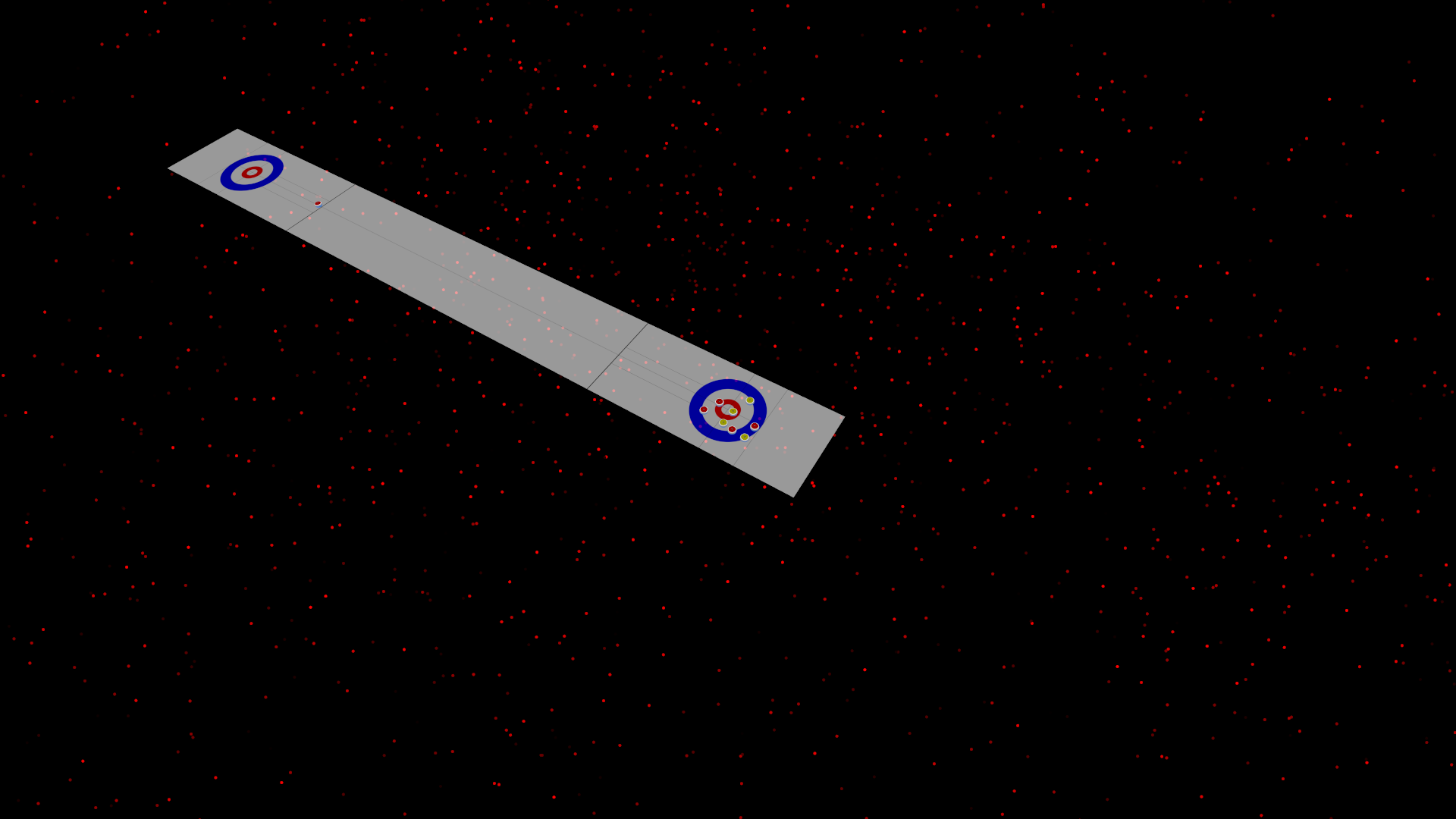
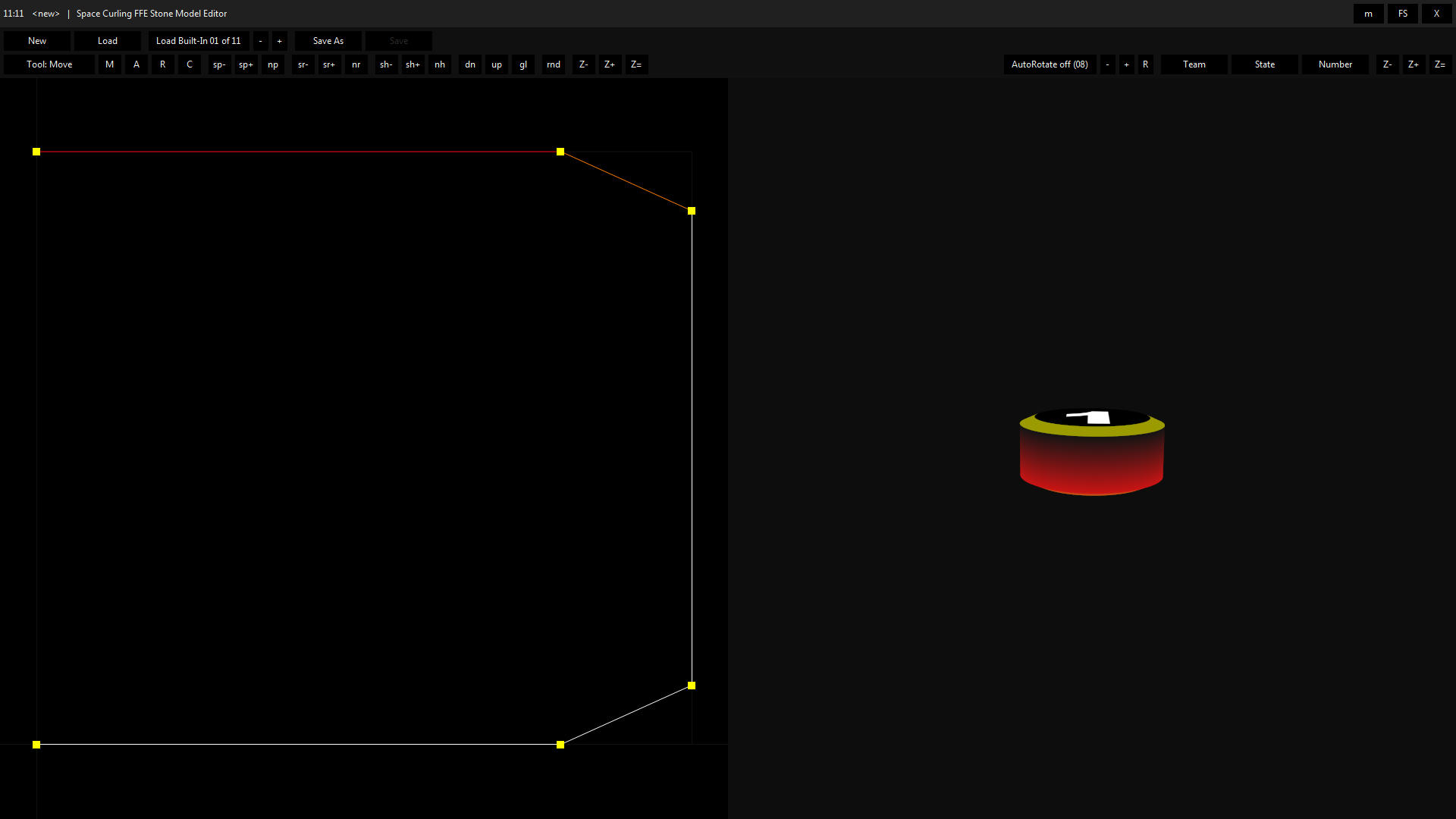
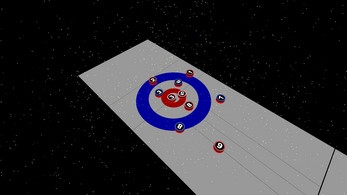
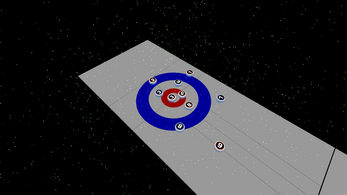
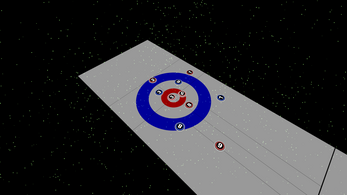
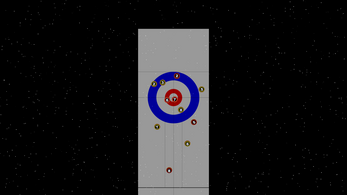
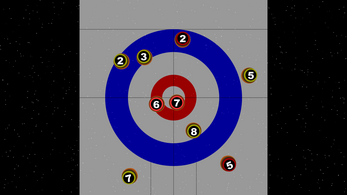
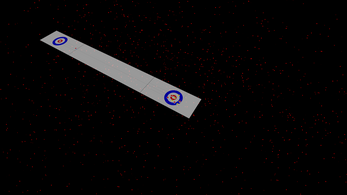
Leave a comment
Log in with itch.io to leave a comment.